Journal Entry 2
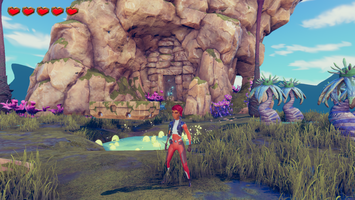

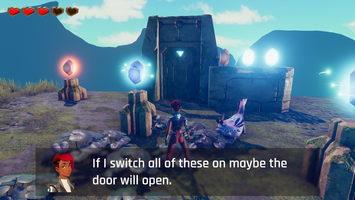
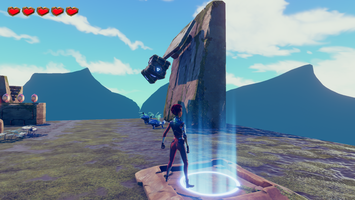

Date: 11. 5. 2022
Activity
Went through 3D Game Kit Walkthrough tutorial and created example scene with all features that were introduced in the tutorial. Connected it with the scene from Quick Start tutorial (QuickStartScene).
Notes
I’m getting more comfortable with the editor in 3D environment - I started using keyboard shortcuts introduced in the tutorial (Shift + F for focus etc.). Sometimes I was struggling with setting the right size, especially for box colliders. When I was working on the platform trap I was messing with PlatformSupportShort so long that it made all editing axis disappear (translating, rotating, scaling). I didn’t know how to force them to show up again so I ended up restarting the editor repeatedly and then I experienced a serie of editor crashes (unrecoverable error mentioning GPU). It seems to be settled down by now.
Otherwise, the tutorial was very helpful and quite easy to follow. I spent most of the time positioning and scaling the objects, playing around and exploring 3D Game Kit options. I created a custom script ensuring that once all 3 switches are activated and the door opened, the switches hint dialogue disappears and it is not triggered again. I disabled InfoZone’s SphereCollider and forced dialogCanvasController.DeactivateCanvasWithDelay(1).
I was surprised by mouse sensitivity in the built game - it is way too sensitive in my opinion, making the camera turn around too fast. I searched for possibilities to change it in the build settings or project’s settings but I haven’t found anything related to this issue.
Invested hours
- 3D Game Kit Walkthrough tutorial - 7 h
Outcome
- Uploaded build with
Ellen's Adventurescene connected with previousLadyExplorerscene from Quick Start tutorial - Tested the level and captured screenshots from the gameplay
Files
Get Project C
Project C
mff-gdintro-2022-c
| Status | Released |
| Author | lhotanok |
| Genre | Platformer |
| Tags | 3D, Monsters, Puzzle-Platformer, Singleplayer, Unity |
More posts
- Journal Entry 4May 19, 2022
- Journal Entry 3May 17, 2022
- Journal Entry 1May 08, 2022
Leave a comment
Log in with itch.io to leave a comment.